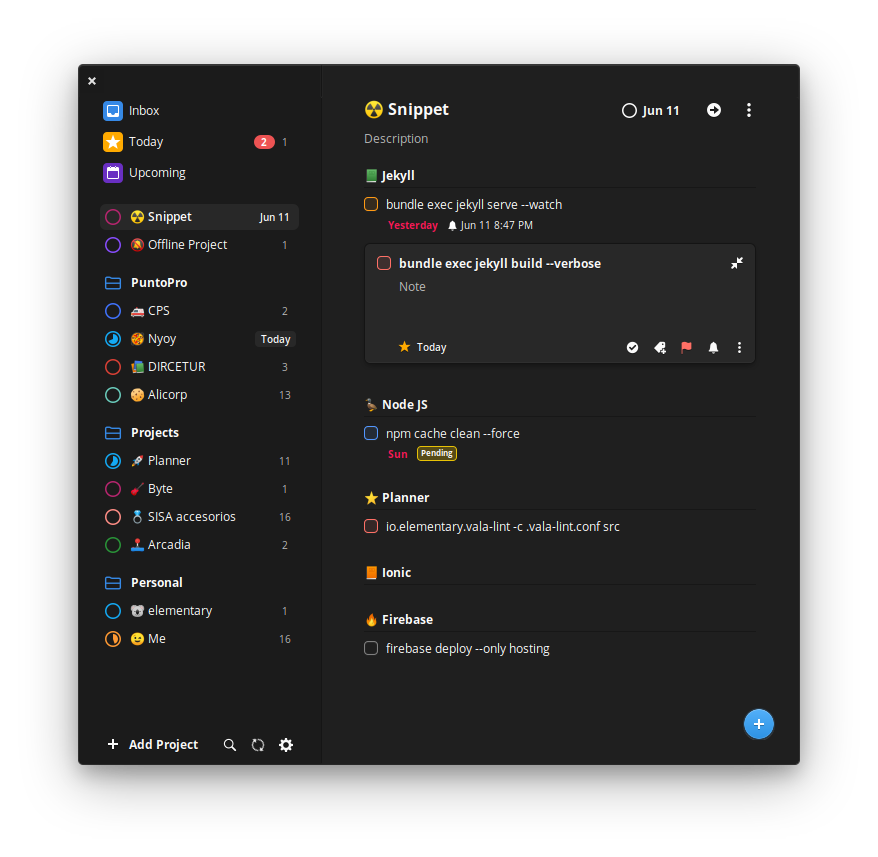Organize Everything in Life
We're a productive application that helps you achieve your goals.
Planner keeps track of all your tasks, projects, and goals in one beautifully simple place.
Synchronize your tasks with Todoist
Planner is not limited to working locally, Synchronize your Todoist account and work with your Projects, Sections and Tasks directly from Planner.
* Planner not created by, affiliated with, or supported by Doist
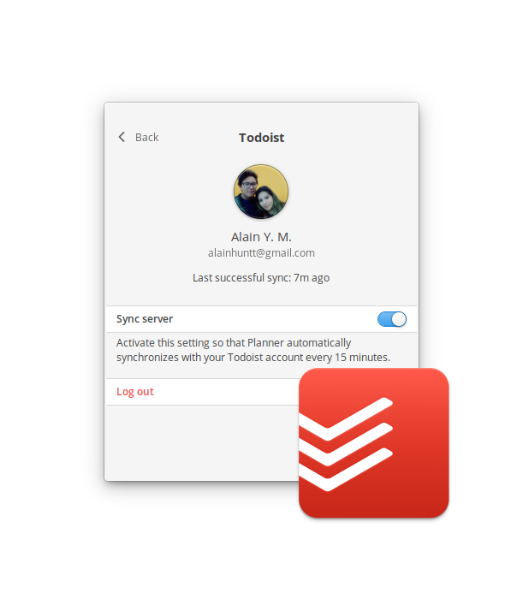
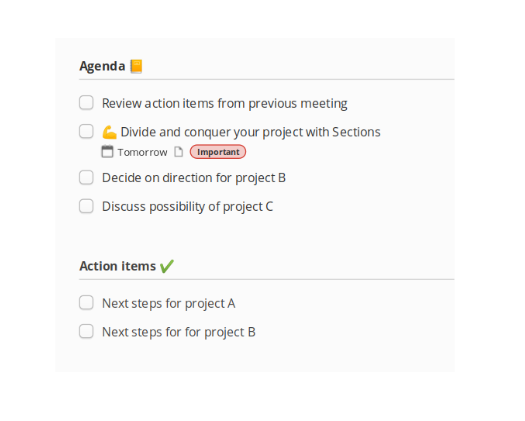
Divide and Conquer your Projects with Sections.
When you’re planning out a project, it’s easy to get overwhelmed by the sheer number of tasks involved. To make staying on track easier, split your project into Sections and take your tasks on in parts.
Beautiful Tasks
View your tasks elegantly, add notes, view URLs, create deadlines and add labels.
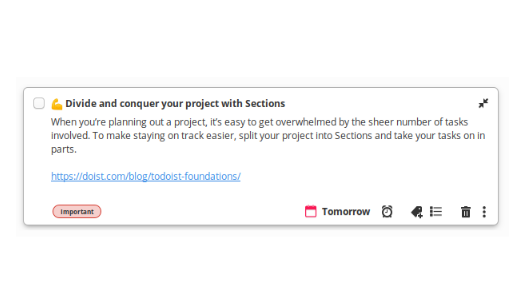
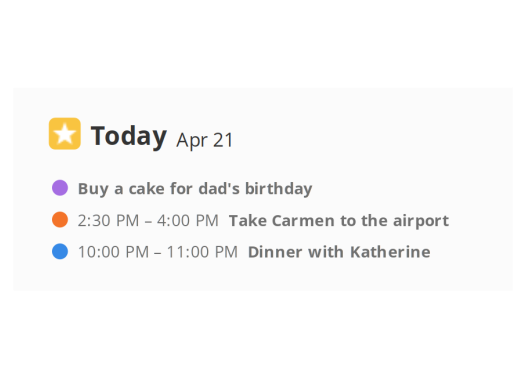
Calendar Events
You can connect your Calendar app to Planner to see your events and to-dos together in one place. You’ll see events from both personal and shared calendars in Today and Upcoming. This is useful when you’re managing your day, and as you plan the week ahead.
Use Planner in your Language
Planner has been translated into several languages already. If your language is still missing or incomplete, please use Weblate to help translate Planner.

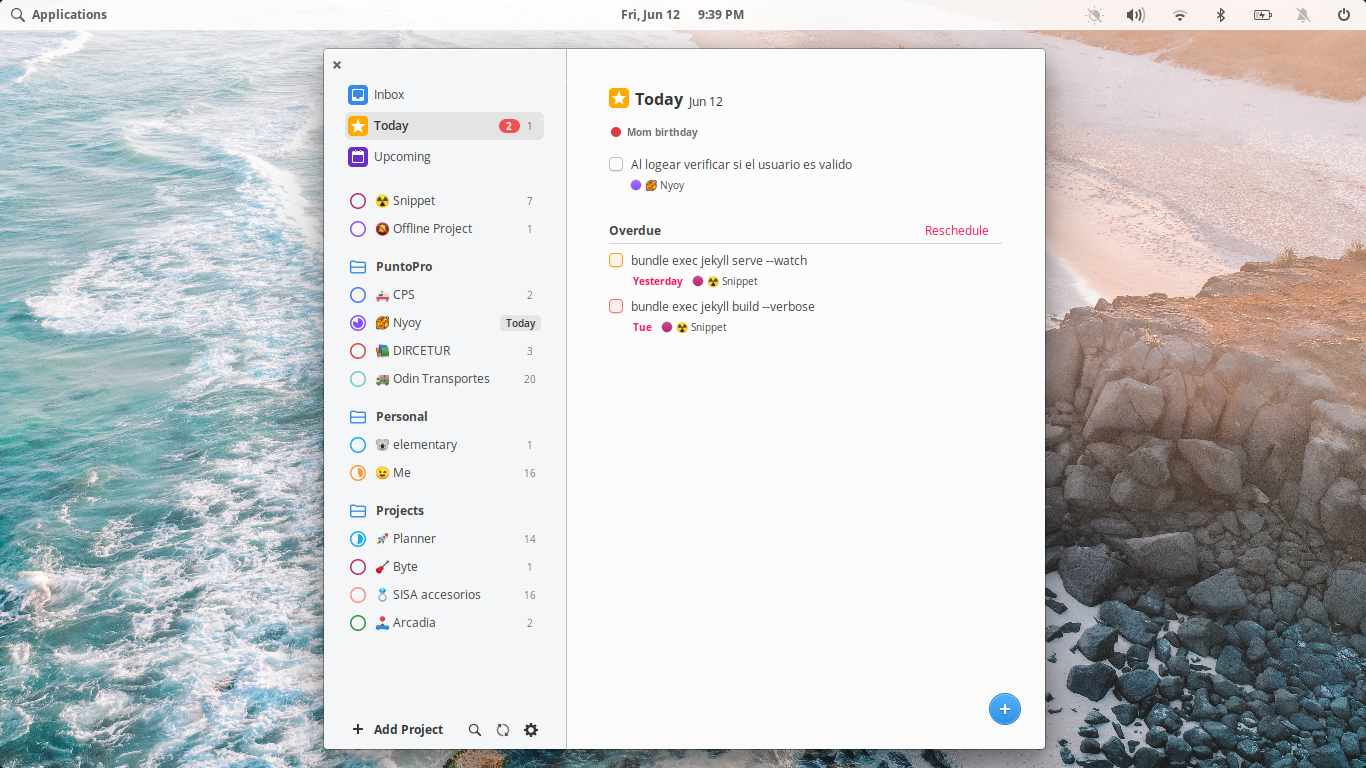
A few more things…
There’s so much to enjoy in Planner. Here are a few more little touches we think you’re going to love:
- 🚀️ Complete redesign of the UI.
- 🏅️ New icon.
- 🤚️ Drag and Order arrived: Sort your tasks wherever you want.
- 💯️ Progress indicator for each project.
- 💎️ Magic Button arrived: Drag and Drop and create your tasks wherever you want.
- ⏰️ Improved reminder system, now you can create one or more reminders, you decide.
- 🌙️ Better integration with the dark theme.
- 🎉️ and much more.